
ActiveCampaign Integration from FreeBusy
Auto-update existing contacts and auto-create new contacts in ActiveCampaign along with triggering workflow automations for meeting scheduled through FreeBusy

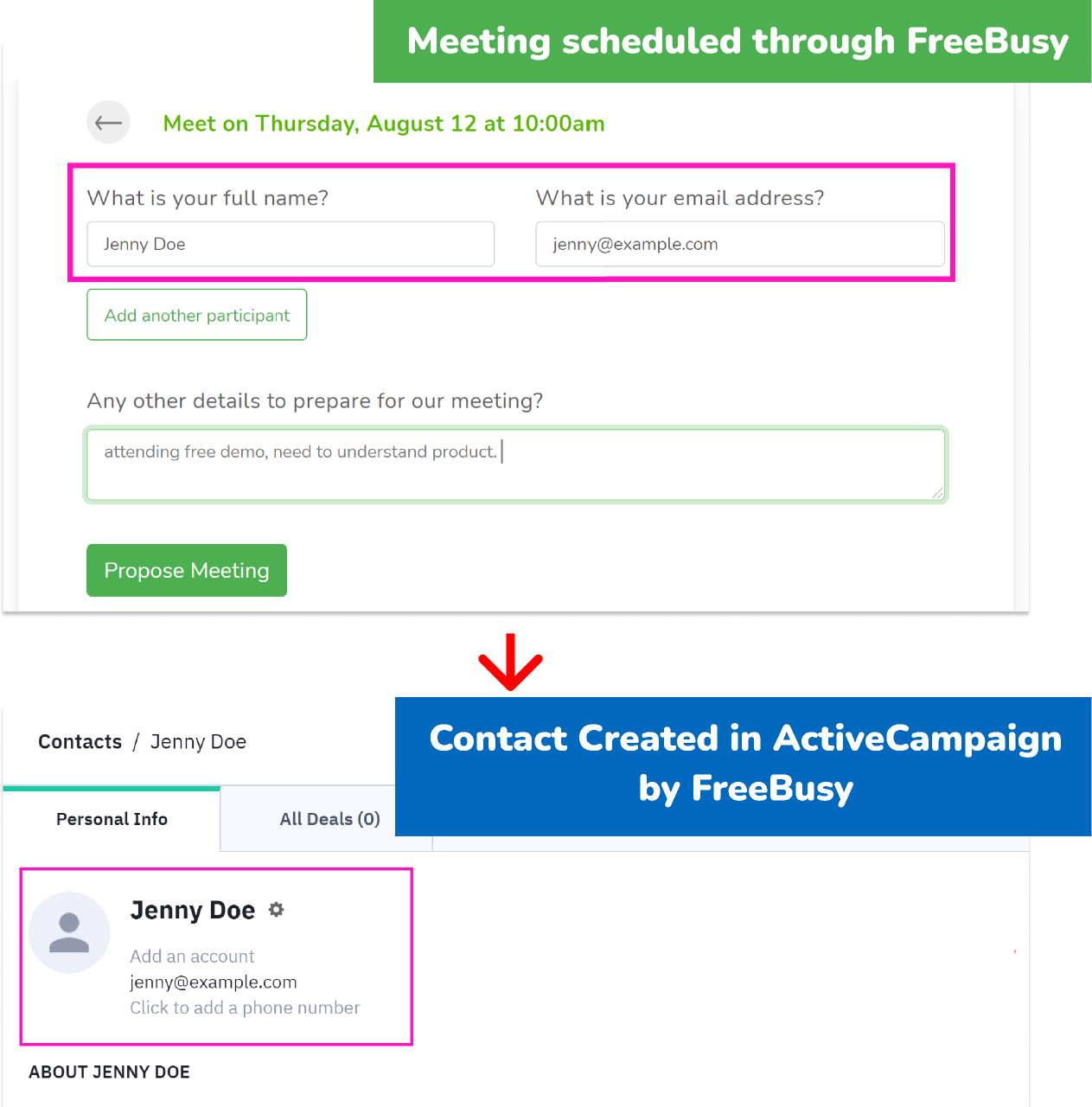
Meetings scheduled by new leads result in a contact being added
Once you have integrated your ActiveCampaign account with your FreeBusy account, whenever a meeting is scheduled through FreeBusy, it captures a new lead and adds it as a new contact in your ActiveCampaign dashboard.
You can follow the steps detailed out here to integrate your ActiveCampaign account with FreeBusy,
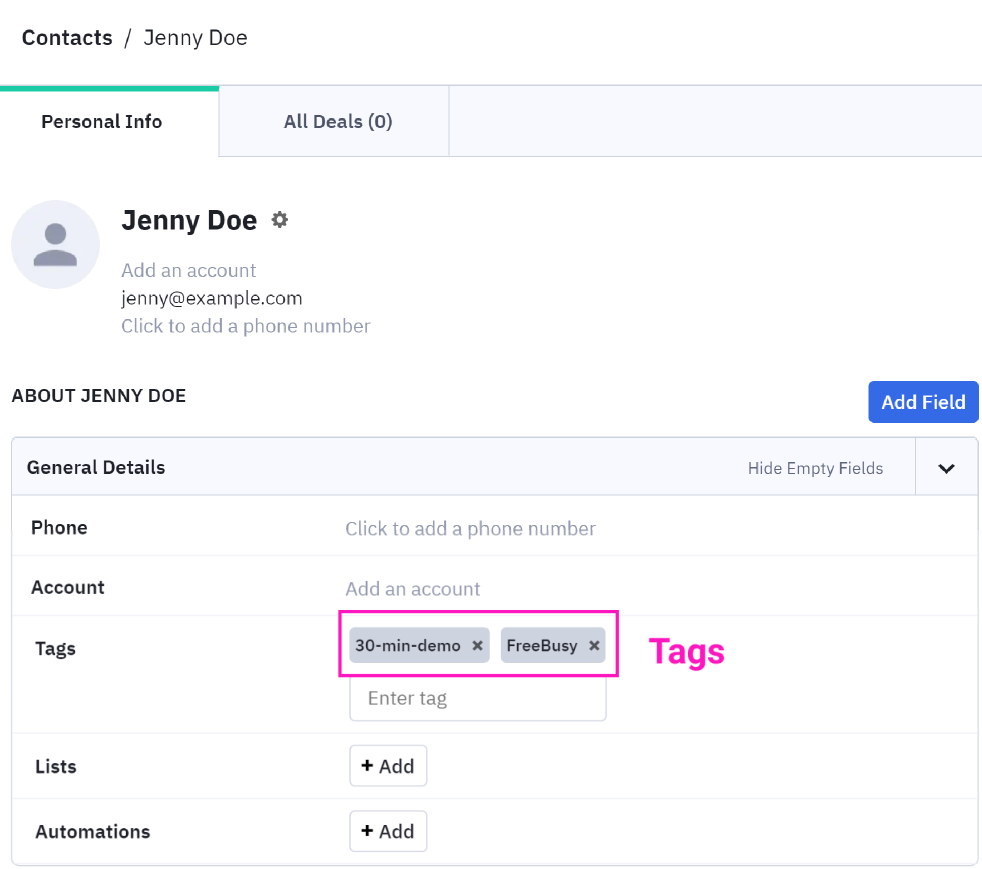
FreeBusy adds meeting tags to trigger automations
Tags allow you to define and run automations within ActiveCampaign. So, FreeBusy adds a 'FreeBusy' tag to help you identify contacts coming in through FreeBusy.
Additionally, the name of the template through which a meeting is scheduled is also added as a tag to allow triggering different workflows based on type of meeting scheduled.
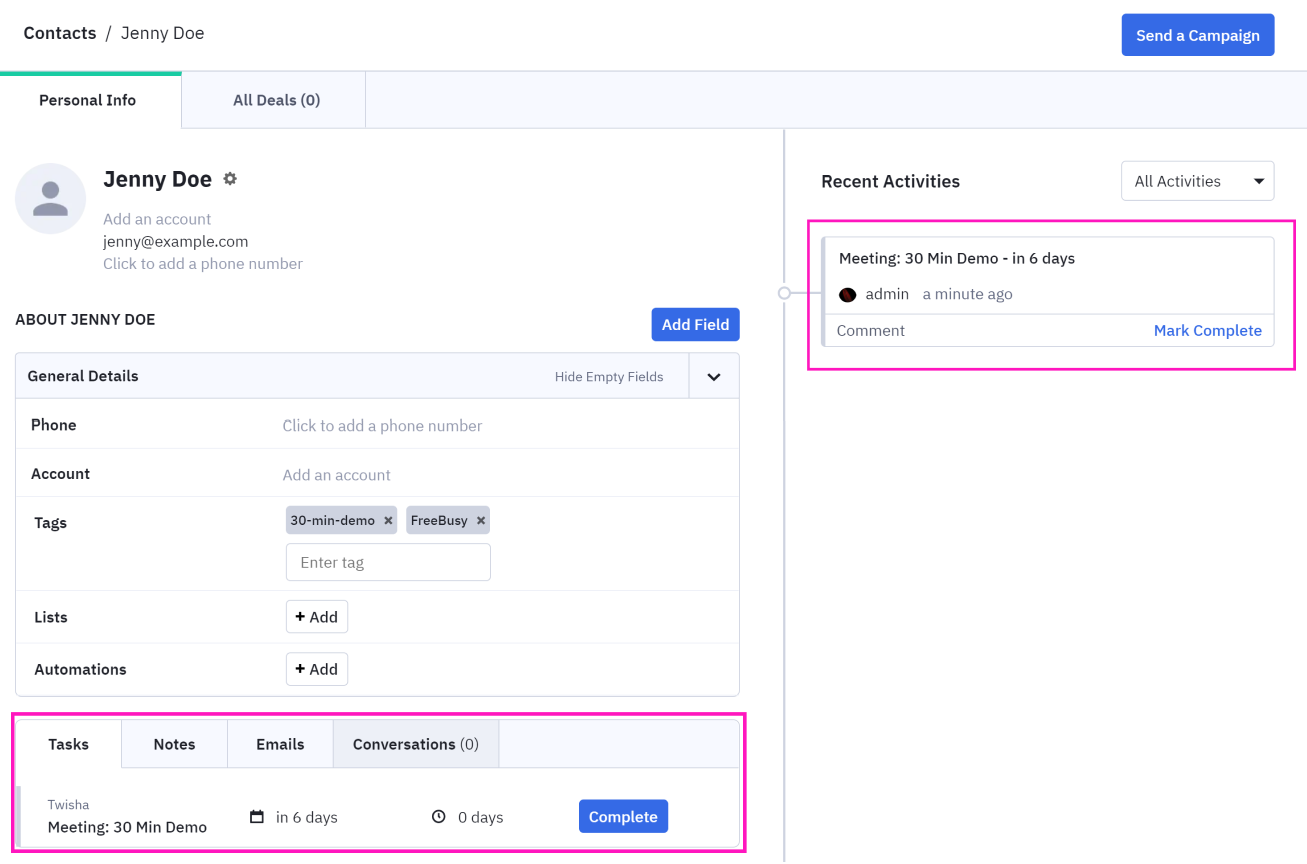
Meeting details are added within your ActiveCampaign contact
FreeBusy adds the details about the scheduled meeting within the Activities of the contact associated with the meeting.
Additionally, a task is also created with reference to the contact to bring visibility along with the rest of your tasks for the day.
Get Started for free today
innovative companies
Create seamless scheduling experiences.
Use leading technology
that adapts to any business.
You'll enjoy flexible features to fit your business with a single integration!

