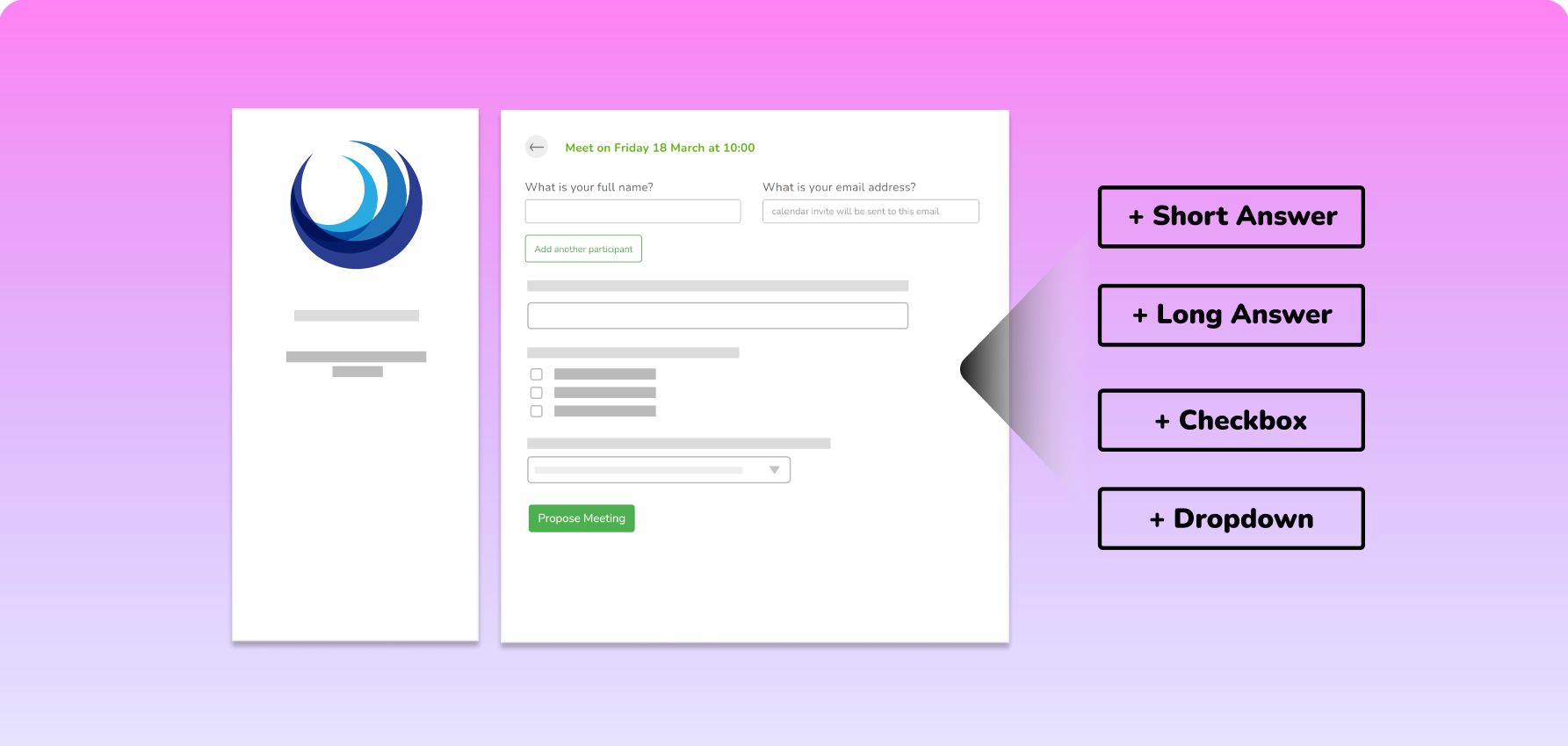
Collect more details from the customer to prepare for the call
Saves bunch of time by allowing you to present a resolution during the call
Self-scheduled support calls can often leave your team clueless about the reason a customer has scheduled a call. Inevitably, the time during the call is spent discovering the issue rather than presenting a resolution.
With FreeBusy, you can instead have a set of questions that you can add for customers to respond while proposing a meeting. A well-framed questionnaire can save you a ton of support time as a team.
With FreeBusy, you can instead have a set of questions that you can add for customers to respond while proposing a meeting. A well-framed questionnaire can save you a ton of support time as a team.
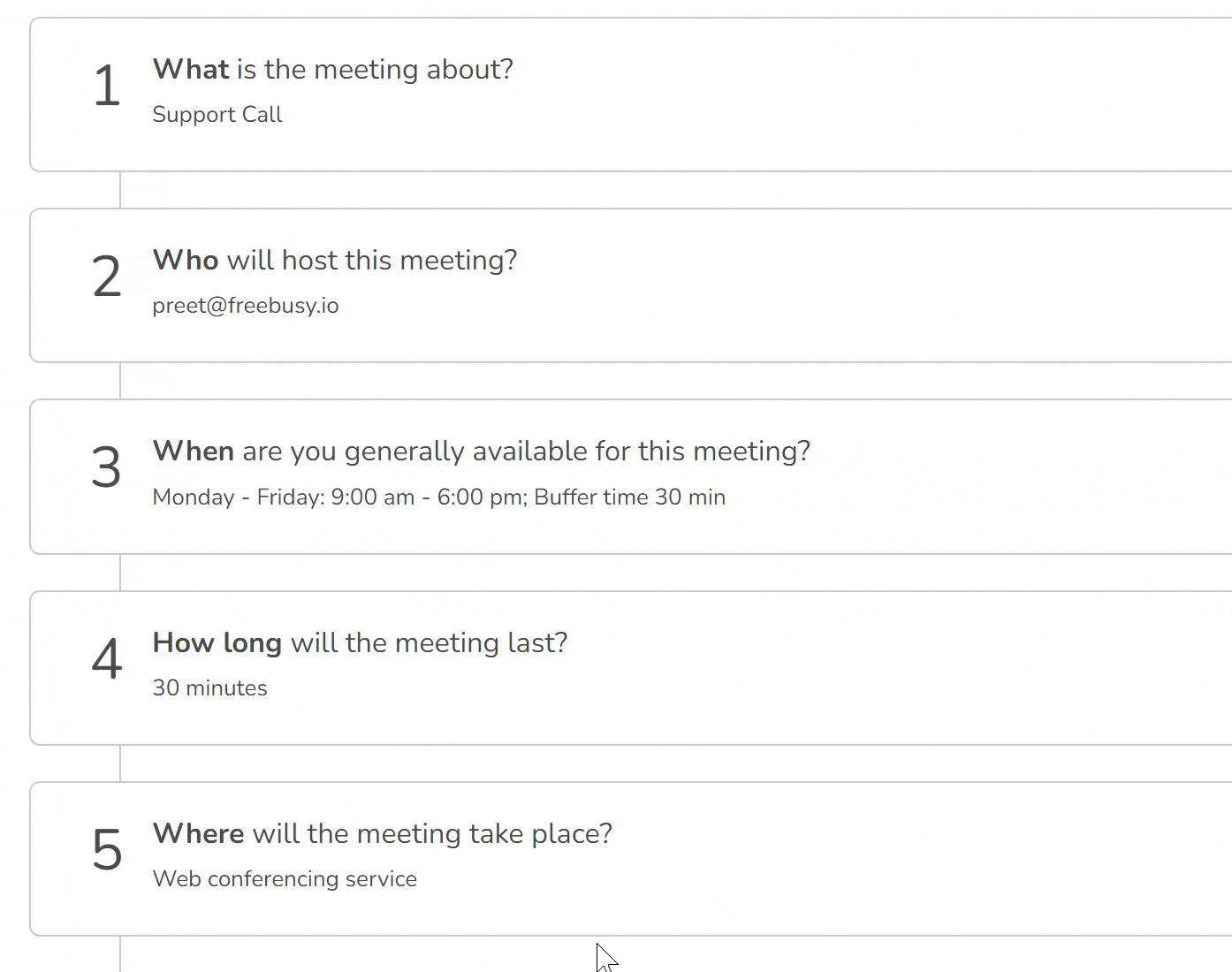
Offer a self-scheduling experience with your support team
FreeBusy lets you setup as many booking pages as you need. So you can create one for a support call and set appropriate branding, instructions, duration of the call etc.
Additionally you can add your team as hosts and set it to round-robin for a balanced distribution of calls.
Additionally you can add your team as hosts and set it to round-robin for a balanced distribution of calls.
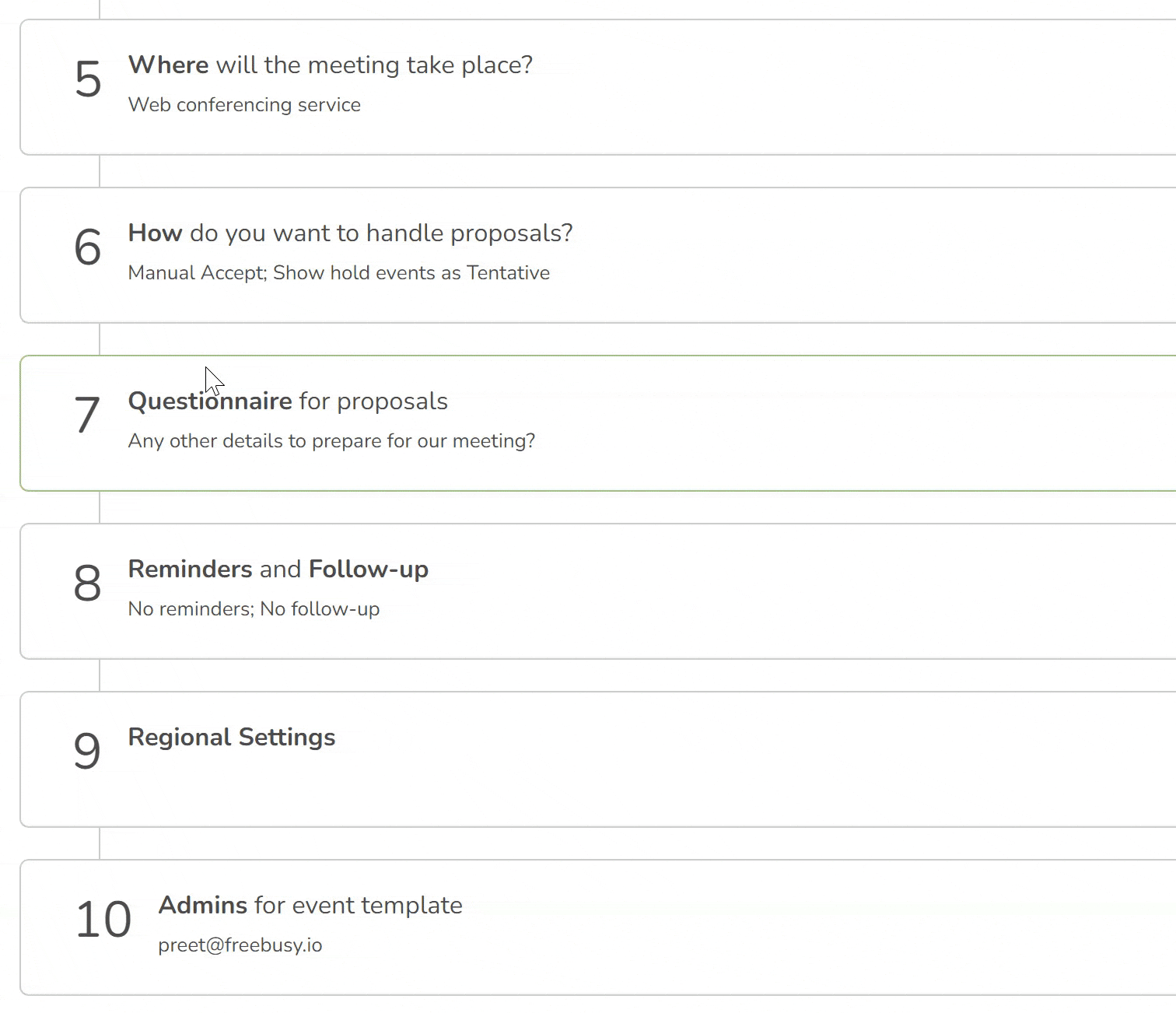
Include questions that can help your team prepare for the call
FreeBusy allows you to add different types of questions to create the perfect questionnaire that can help your team. You can also manage which ones are required vs optional.
Customers answer the questions right before they propose a meeting giving required context for the call
Customers answer the questions right before they propose a meeting giving required context for the call
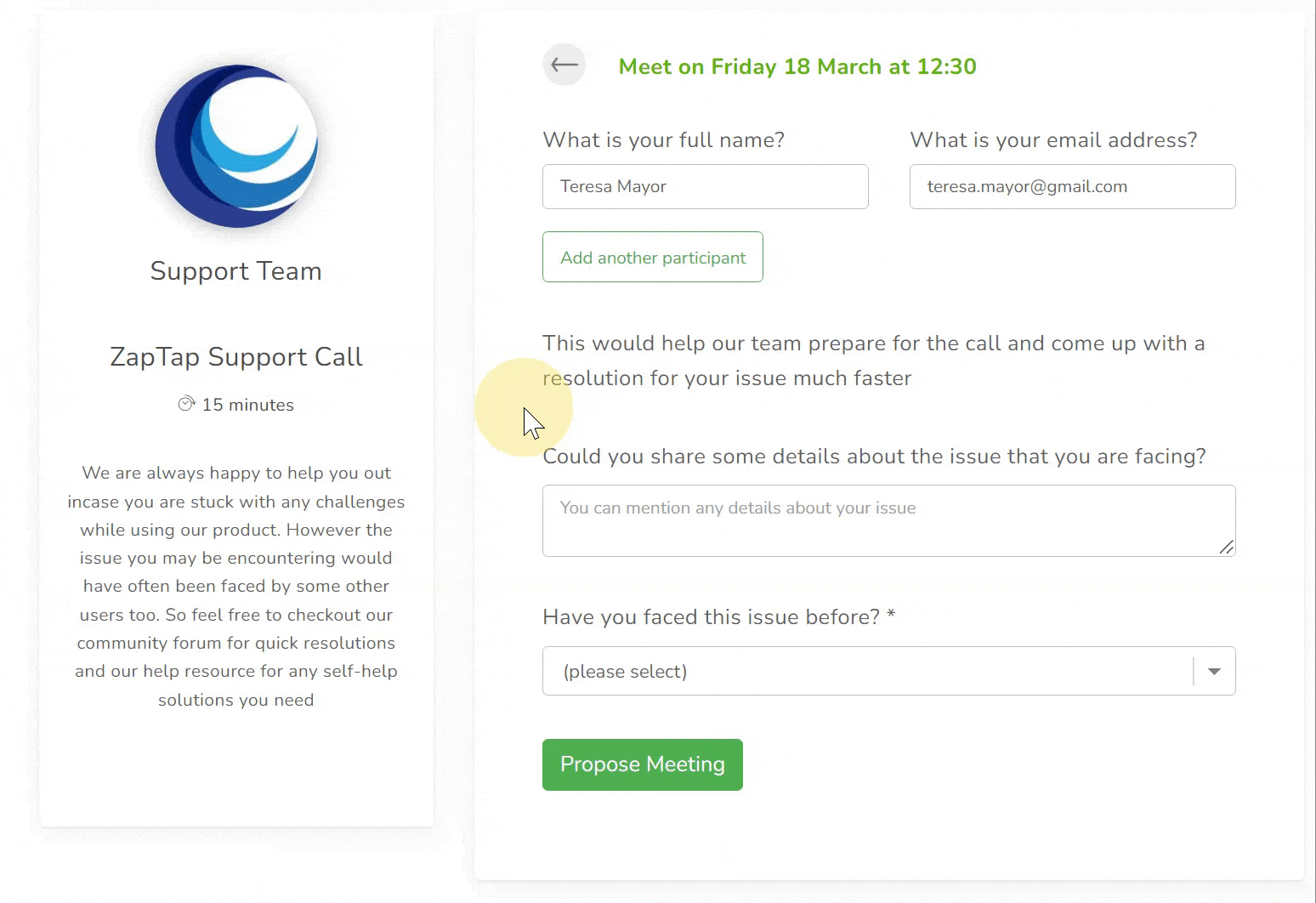
Easily access customer responses right from the event details
FreeBusy makes it super easy for your team to always be aware of the context of the call by adding all the customer responses in the calendar event.
This ensures that the details are always handy and included in reminders as well
This ensures that the details are always handy and included in reminders as well
Get Started for free today

