
Reduce the time spent in back-and-forth and screen more candidates faster
Allow candidates to self-schedule for screening calls and collect responses to screening questions when the call is scheduled
As a recruiter, you often plan your day and reserve some hours of the day for screening new candidates. To make the most of that time, it is important that you can get as many screening calls scheduled as possible.
But imagine the back-and-forth of emails that you would have to do, to avoid double-bookings, fill the vacant slots etc. FreeBusy let's you allow candidates to check availability just from your reserved hours and also collect responses to screening questions while they are self-scheduling.
But imagine the back-and-forth of emails that you would have to do, to avoid double-bookings, fill the vacant slots etc. FreeBusy let's you allow candidates to check availability just from your reserved hours and also collect responses to screening questions while they are self-scheduling.
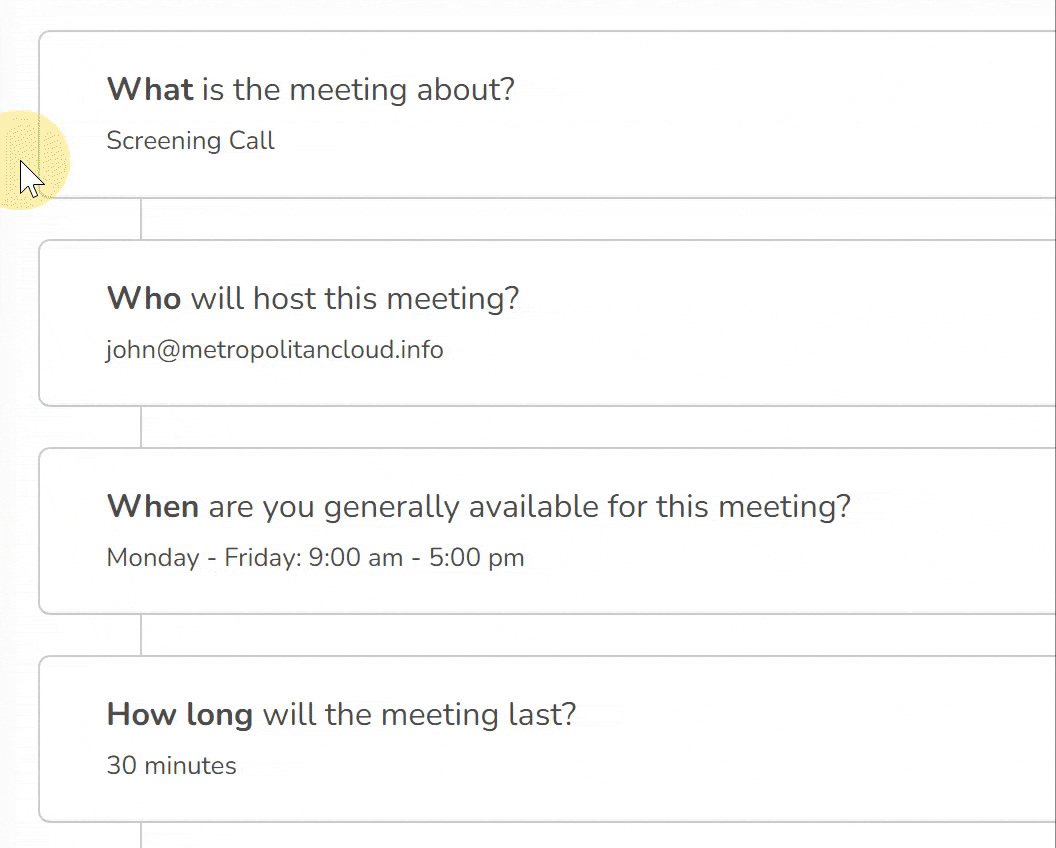
Reserve specific hours of the day for Screening Calls
Create a new appointment type for the Screening Call and set the duration that you want for the screening call.
FreeBusy then lets you define the availability hours for each day of the week separately. You can even remove certain days of the week if you do not want screening calls to be scheduled during those days.
FreeBusy then lets you define the availability hours for each day of the week separately. You can even remove certain days of the week if you do not want screening calls to be scheduled during those days.
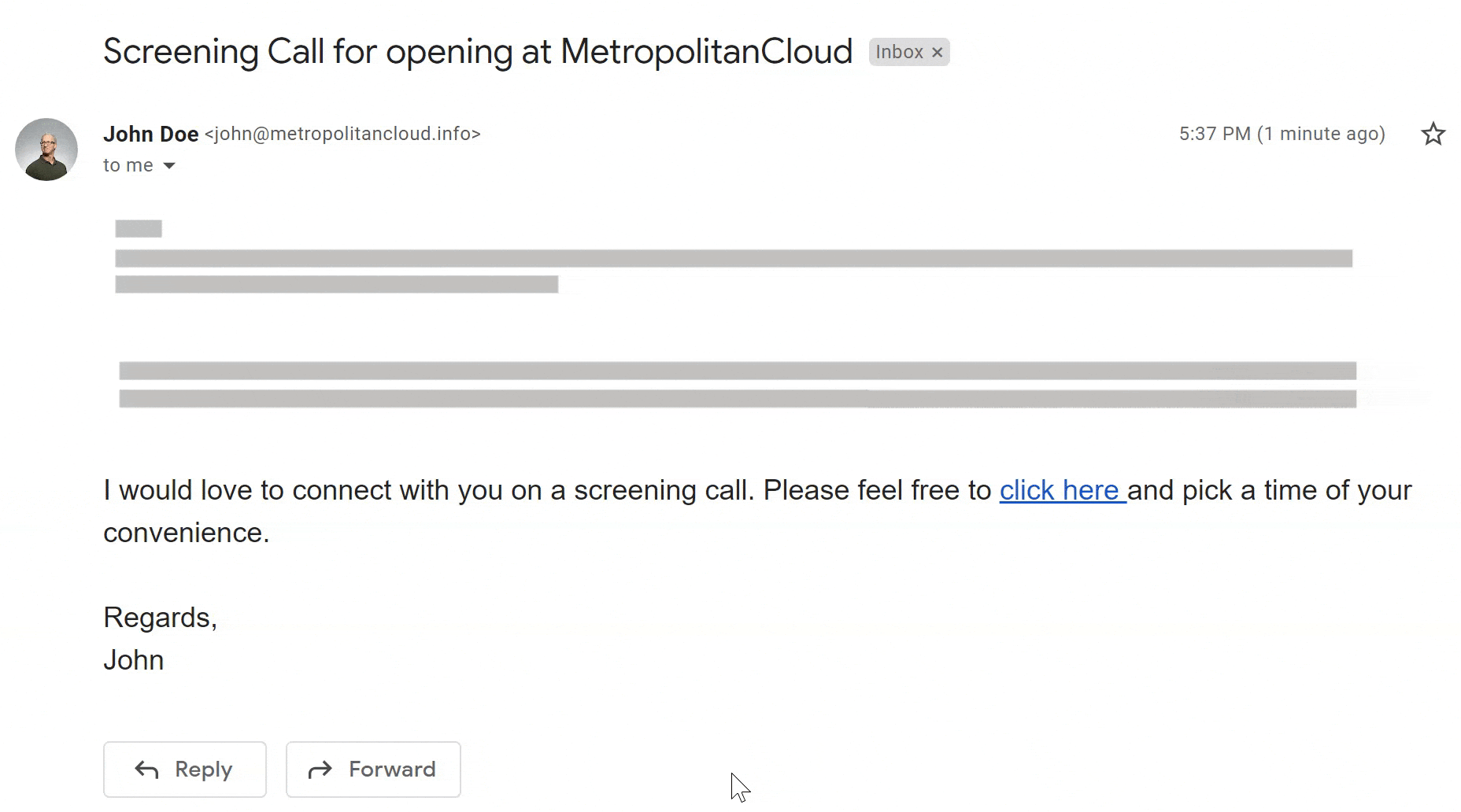
Offer self-scheduling link in your email communications
Once the appointment type is created, you can copy the link and add it in your email copy. When the link is opened it would show candidates your real-time availability.
You would never have to worry about being double-booked or rescheduling due to overlaps in your schedule.
You would never have to worry about being double-booked or rescheduling due to overlaps in your schedule.
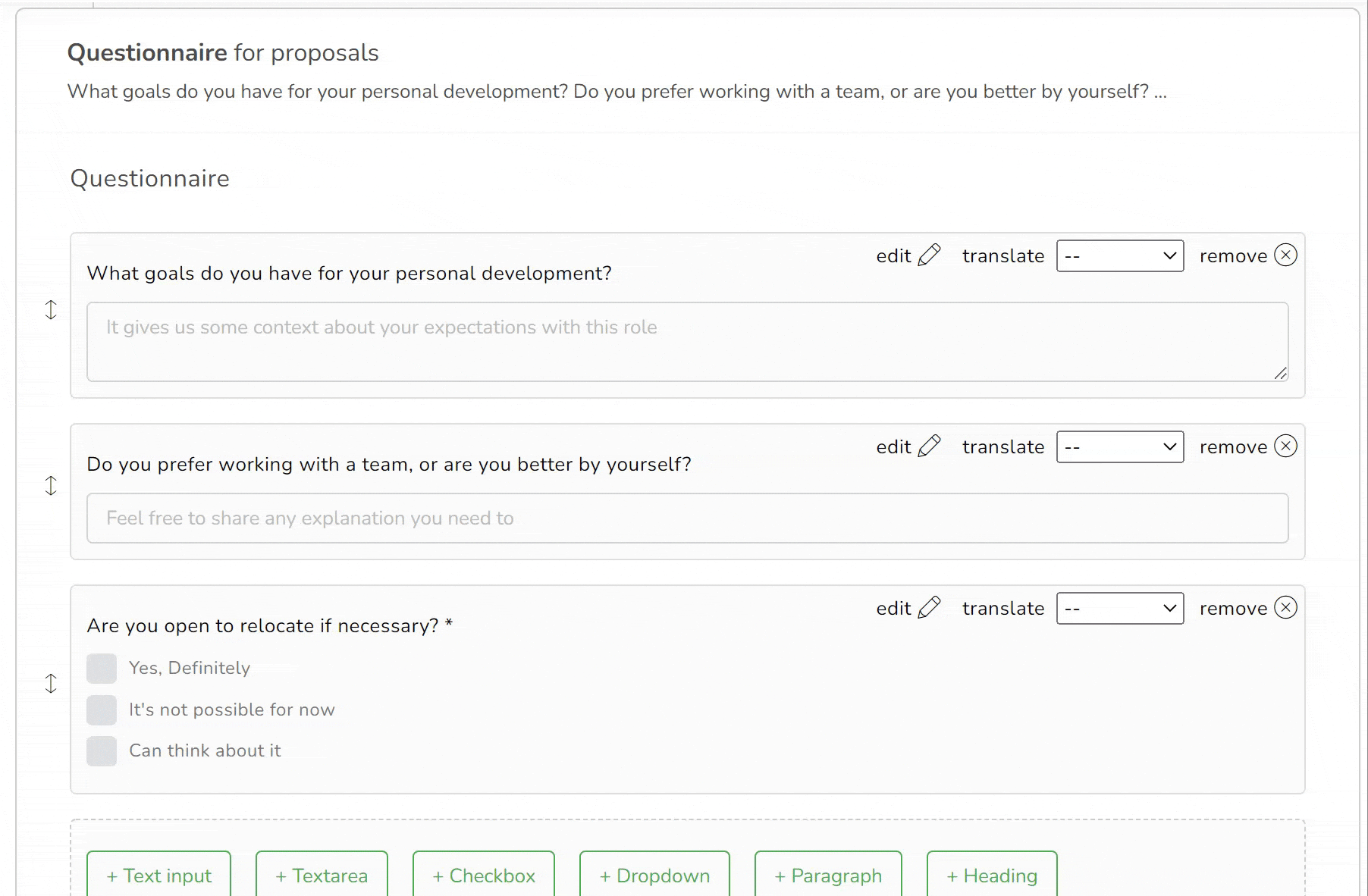
Collect responses during the scheduling process
FreeBusy allows you to add a variety of questions to your appointment type. These questions show up during the self-scheduling process before the candidate schedules the screening call.
The responses get added to your calendar event for quick access and can prove to be extremely helpful in screening.
The responses get added to your calendar event for quick access and can prove to be extremely helpful in screening.
Get Started for free today

